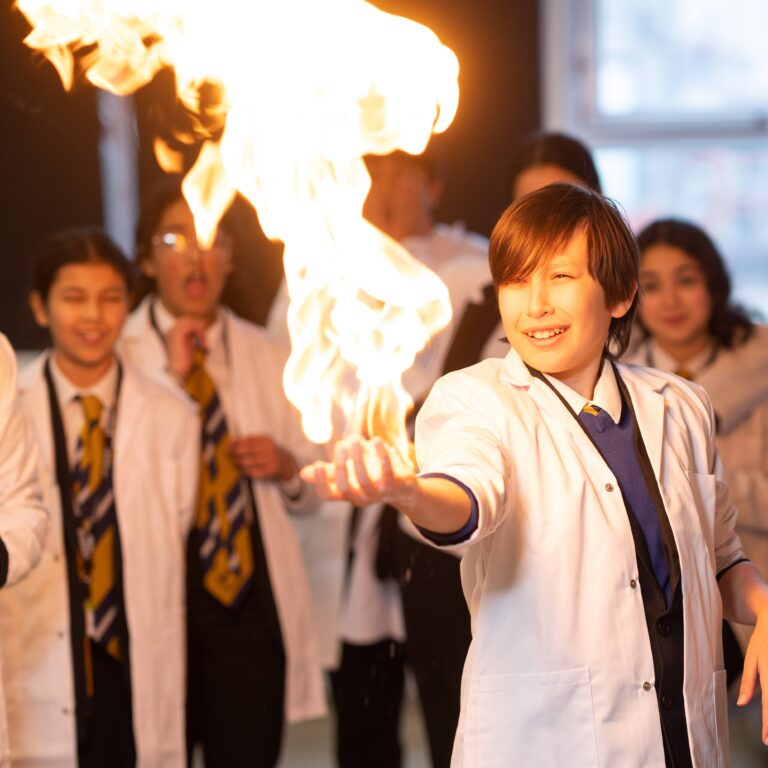MS Teams
Microsoft Teams is our digital education platform, used by both students and staff to support collaborative learning inside and outside of school. Teams serves as a central, secure digital platform and an online partnership tool from Microsoft, which is part of their Office 365 suite.
On Microsoft Teams, each class has its own page. Teachers can message their class, set work tasks, and in return, receive questions, messages, and completed work from students. Teachers may also share lesson materials, additional resources, and revision materials with the class on this page.
At St Augustine’s, we want to ensure that parents and carers have the tools to support their child at home so that students can make strong progress and develop academically. Currently, all parents and carers should be receiving an email from the school every Sunday, listing all homework and assignments set for their child on Teams by their subject teachers. Any any parent or carer who wishes to view homework on a daily basis can do so easily by logging into Teams using their child’s login details. Teams can usually be accessed on any computer, tablet, or smartphone, regardless of the device you use.
All parents and carers can access the system through their child’s Teams account. This will enable you to see what homework has been set and what the tasks involve.
You can access your child’s account by following these steps:
-
-
-
-
-
Ask your child to log into their Teams account on a device at home.
-
Save their email address and password so that you can log in automatically next time.
-
Click on the button on the left-hand side that says ‘Assignments.’
-
This will show you each piece of homework that has been set, including the subject, teacher, and due date.
-
You can view the homework in more detail by clicking on each individual assignment.
-
Once your child has completed their homework, they must click the ‘Turn In’ button. This will automatically notify the teacher that the homework is ready for review.
-
Please also view the video below to find out how to access homework/assignments on Teams.
-
-
-